My Must-Have Mac Apps for a Fresh Setup

Starting a new job means one very exciting thing: setting up a fresh Mac! This process feels a bit like moving into a new apartment—everything is clean, minimal, and waiting to be personalized.
Here are the apps I always install first, each chosen for how they enhance my workflow and make everyday tasks more enjoyable:
1Password
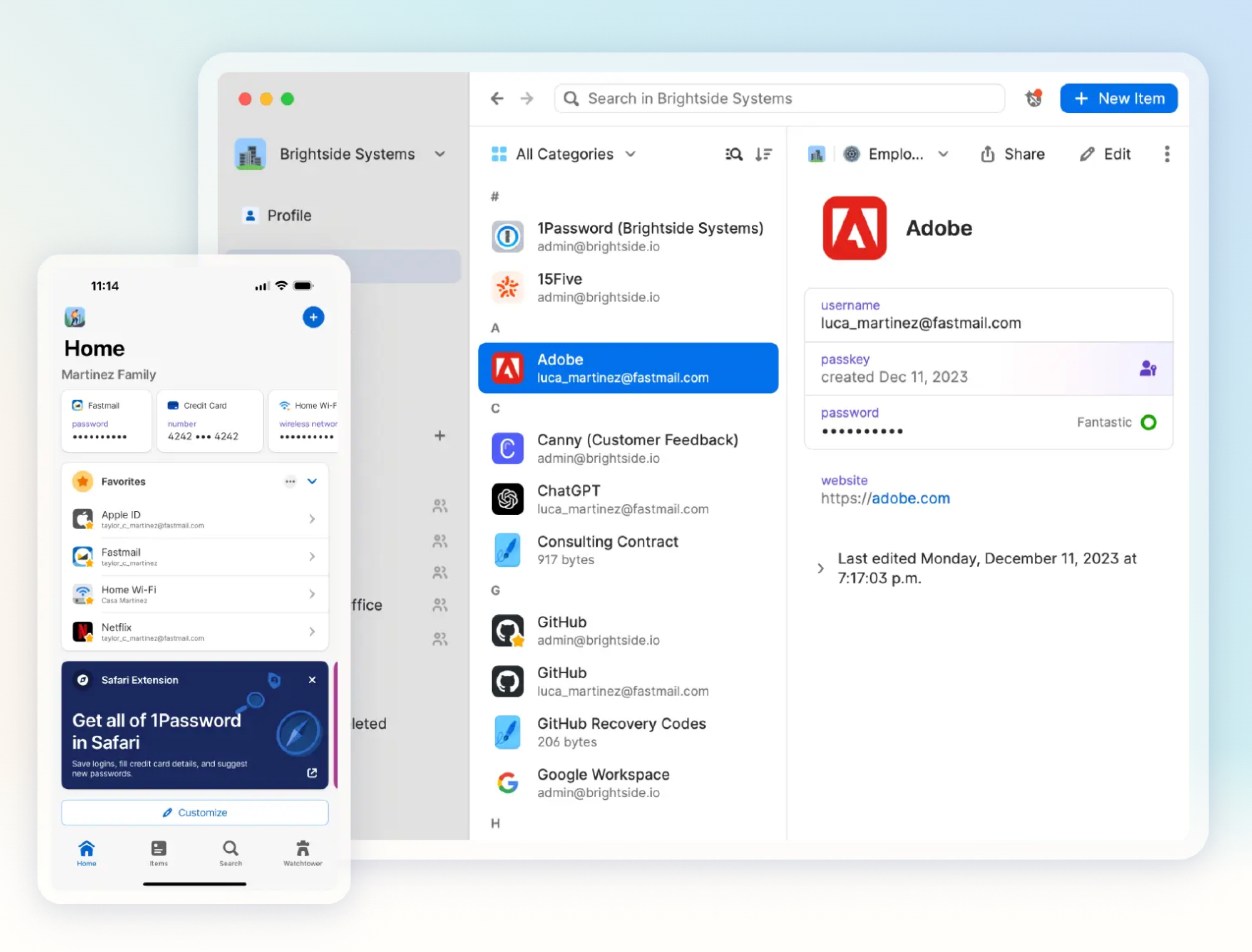 I genuinely can’t remember life without a password manager. 1Password securely stores my login credentials, helps me manage sensitive information, and makes logging into sites seamless. I’ve been using it since 2012.
I genuinely can’t remember life without a password manager. 1Password securely stores my login credentials, helps me manage sensitive information, and makes logging into sites seamless. I’ve been using it since 2012.
Ghostty
Terminal apps are a developer’s best friend, and Ghostty has become my favorite. Admittedly, I’m a recent convert to it. It’s fast, customizable, and feels perfectly at home with my workflow. Really, there a many terminal apps that are better than the stock Terminal app, but this is my current favorite. I even wrote a blog post about it.
TextSniper
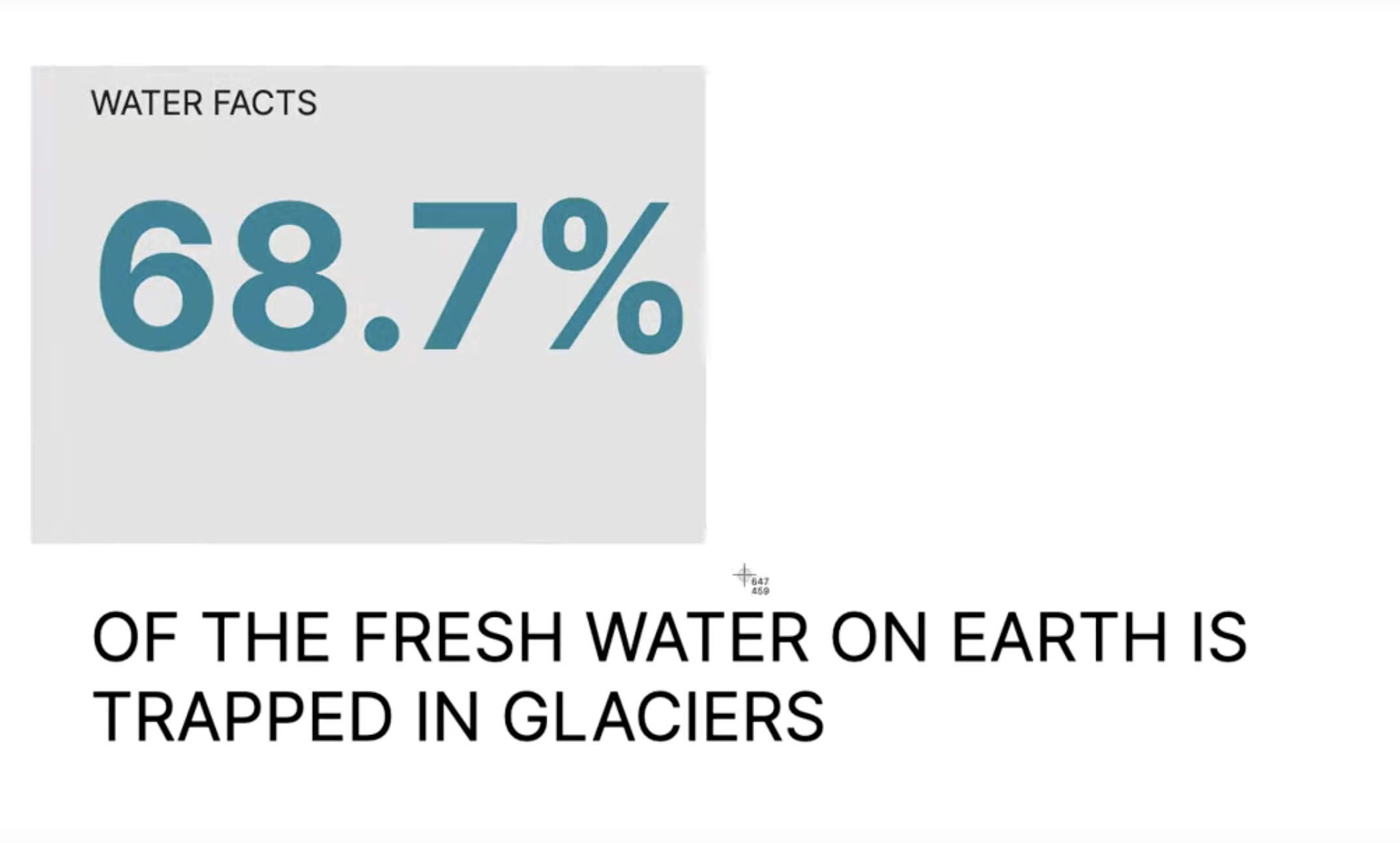 Ever had a moment when you needed text from an image or video? TextSniper is magical for quickly extracting text from any screen content. I use this multiple times, every day.
Ever had a moment when you needed text from an image or video? TextSniper is magical for quickly extracting text from any screen content. I use this multiple times, every day.
Raycast
For years, I had a complicated relationship with Spotlight. While I occasionally used it, it never quite clicked - its sluggish performance and unintuitive interface left me wanting more. My journey with launcher apps began with Quicksilver, which opened my eyes to what a true power user tool could be. Since then, I’ve explored countless launcher alternatives, each offering their own take on productivity.
Enter Raycast - a game-changer that finally delivers everything I’ve been looking for. It combines raw power with intuitive design and endless extensibility, making it my go-to launcher of choice.
Obsidian
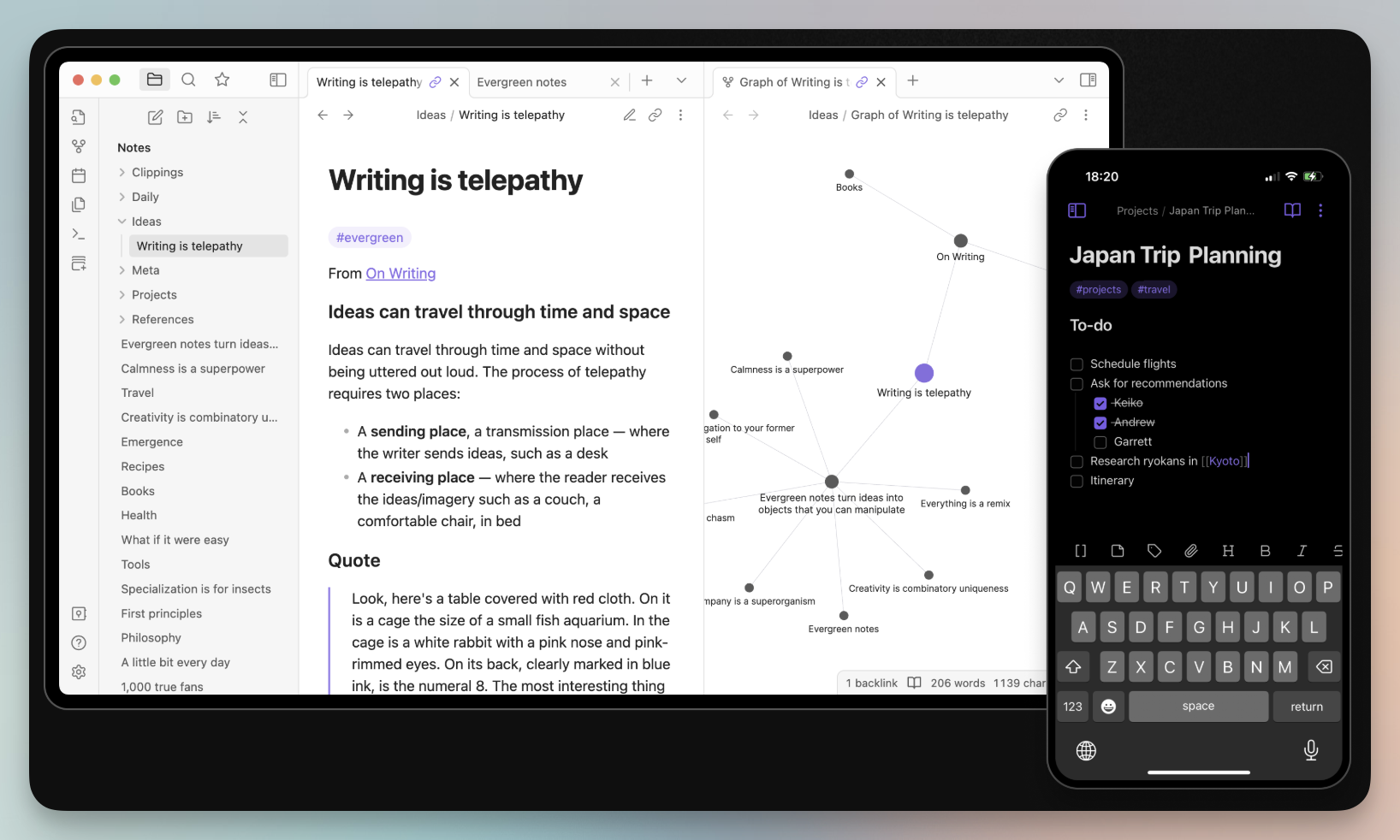 There are so many reasons why I love Obsidian. I love text files. Since Obsidian supports them, I’m not locked into anything. I can move notes in and out without any issues. Obsidian is my second brain. I don’t worry about taking too many notes. With search, tags, and links, I don’t need to obsess over organizing everything. I still organize, but I don’t need to stress about it. I will write more about Obsidian in a future notes.
There are so many reasons why I love Obsidian. I love text files. Since Obsidian supports them, I’m not locked into anything. I can move notes in and out without any issues. Obsidian is my second brain. I don’t worry about taking too many notes. With search, tags, and links, I don’t need to obsess over organizing everything. I still organize, but I don’t need to stress about it. I will write more about Obsidian in a future notes.
TextExpander
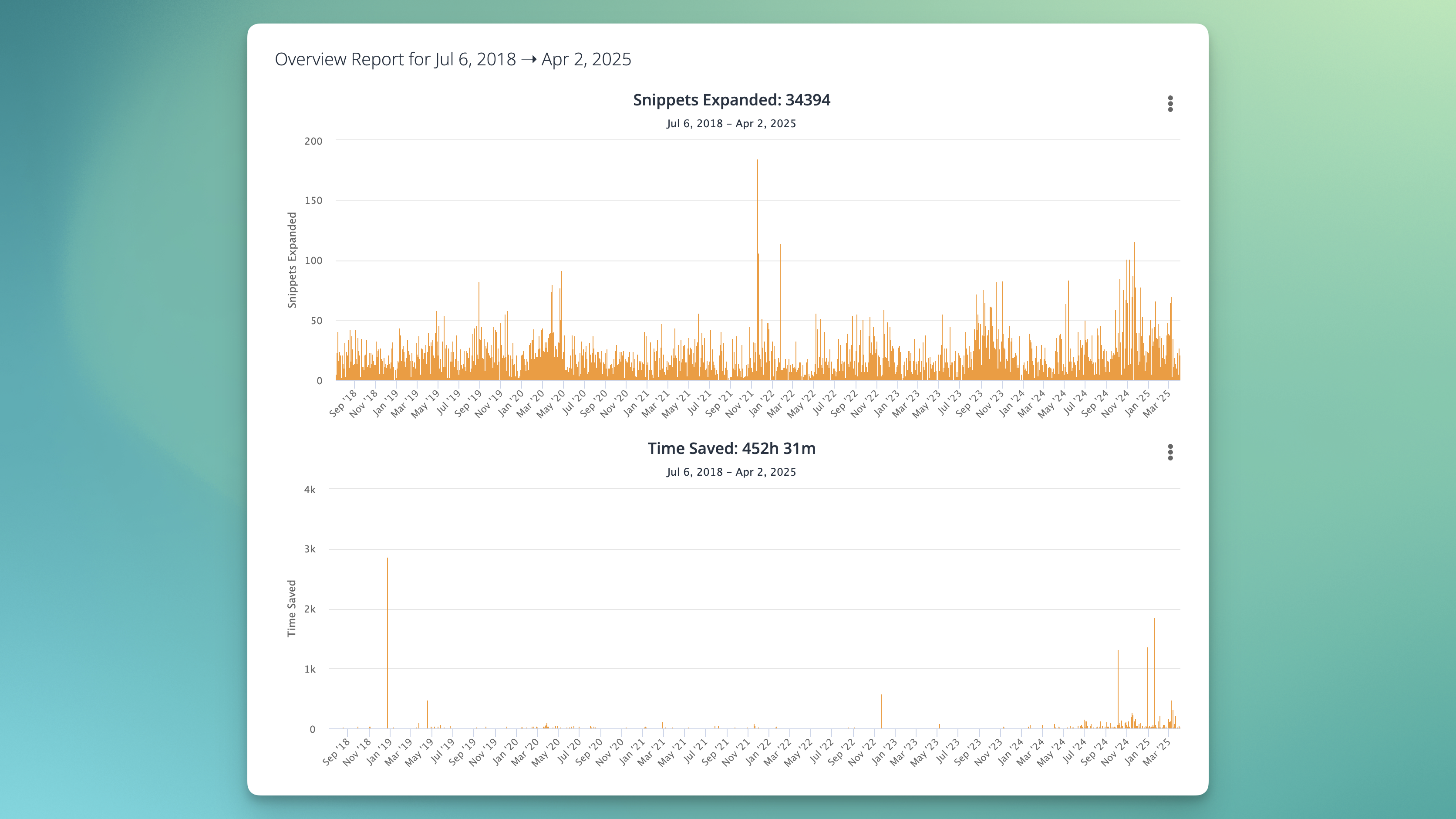 TextExpander has saved me from typing repetitive text more times than I can count. Whether it’s code snippets or common email replies, it’s an efficiency hero. As of writing this, I have expanded over 34,000 snippets and have saved over 450 hours in typing.
TextExpander has saved me from typing repetitive text more times than I can count. Whether it’s code snippets or common email replies, it’s an efficiency hero. As of writing this, I have expanded over 34,000 snippets and have saved over 450 hours in typing.
Magnet
Window management on macOS has always been a pain point, with numerous apps vying to solve this challenge. Magnet stands out with its elegant simplicity and rock-solid reliability. It’s become an essential part of my workflow, particularly when juggling multiple windows across dual monitors. With just a few keyboard shortcuts, I can create the perfect layout for any task.
ColorSlurp
As a developer, precise color matching is crucial, and ColorSlurp has mastered this art with its high-precision magnifier tool. What sets it apart is its incredible flexibility - I can instantly copy colors in any format I need, from hex codes to custom formats that match my project’s requirements. The ability to create and organize color palettes, coupled with its delightful interface (complete with a satisfying “slurp” sound!), makes it an indispensable tool in my development workflow. Whether I’m matching brand colors or fine-tuning my UI design, ColorSlurp’s pixel-perfect accuracy never lets me down.
Klack
This may not be a must-have app for everyone, but I love it. What is Klack? It’s a tiny app that plays mechanical keyboard sounds as you type. Obviously, if you’re already using a mechanical keyboard, you don’t need this. But if you’re like me and using a MacBook 99% of the time, you may appreciate it. This is an app that makes me happy when I’m typing.
This collection is very much a sprout 🌱—I’ll continue to nurture it as I discover new tools that enhance my workflow and productivity.
I’m always curious about what others consider essential—what Mac applications have become indispensable in your digital toolkit? Share your recommendations; I’m eager to explore tools that might revolutionize my setup. Find me on any of my social accounts linked in the footer.
Sprouts 🌱 are early ideas that might need revision and attention.
Saplings 🌿 are a step above—not fully developed but more fleshed out than sprouts.
Evergreens 🌲 are complete and likely won't be updated anymore.
Read more about my digital garden.